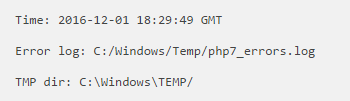As of version 1.5.5 you can click the “Debug” button to have Postie check for emails and report debugging information to the screen.
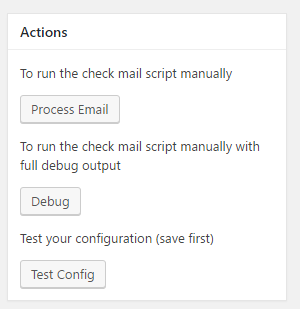
To always log debug info to a log file
You can enable a higher level of logging for Postie activity by setting the “Enable Debug Logging” setting on the Mailserver tab.
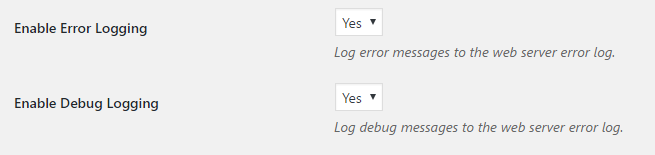
Once you turn this on Postie will display on screen and write to your log file some very detailed information about what is happening. This information can be very useful in diagnosing an issue.
Typically the WordPress log file is located at wp-content\debug.log
If the debug.log file doesn’t show up then create a file debug.log in the wp-content directory and then “chmod 666 debug.log” or use cpanel to do the same thing.
It is possible that the error log is in a different location. Clicking Test Config will tell you where it is located.