As of version 1.5.5 you can click the “Run Postie (Debug)” button to have Postie check for emails and report debugging information to the screen.
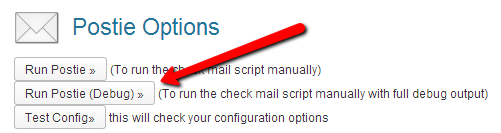
To always log debug info to a log file you can still do the following:
In your wp-config.php file look for the following:
define(‘WP_DEBUG’, false);
Replace it with:
define('WP_DEBUG', true);
define('WP_DEBUG_LOG', true);
define('POSTIE_DEBUG', true);
Various errors, warning and informational will be written to the wp-content\debug.log file. There may also be all sorts of warnings and messages in your site as well depending on how well behaved your other plugins and themes are, so you will not want to leave these settings set to true all the time.
If the debug.log file doesn’t show up then create a file debug.log in the wp-content directory and then “chmod 666 debug.log” or use cpanel to do the same thing.
It is possible that the error log is in a different location. Running Postie or Test Config will tell you where it is located (as of 1.4.26).