The Postie Addon for Category Per User lets you optionally assign each user a default category and/or tags that gets used when Postie receives a message from that user.
User Settings
When editing a user there is an extra section: Postie Settings
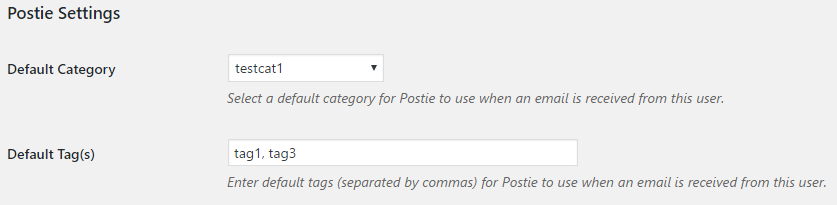
You can find this new setting at the bottom of the Edit User page.
If set, the user category will override the Postie default category for email received from this user. You can still override the category by setting the subject line.
Any tags specified here will be merged with the default tags and any specified in the email.
Administrative Settings
Activating the CpU AddOn adds a new settings panel below the Postie menu:
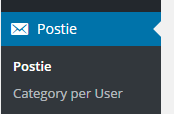
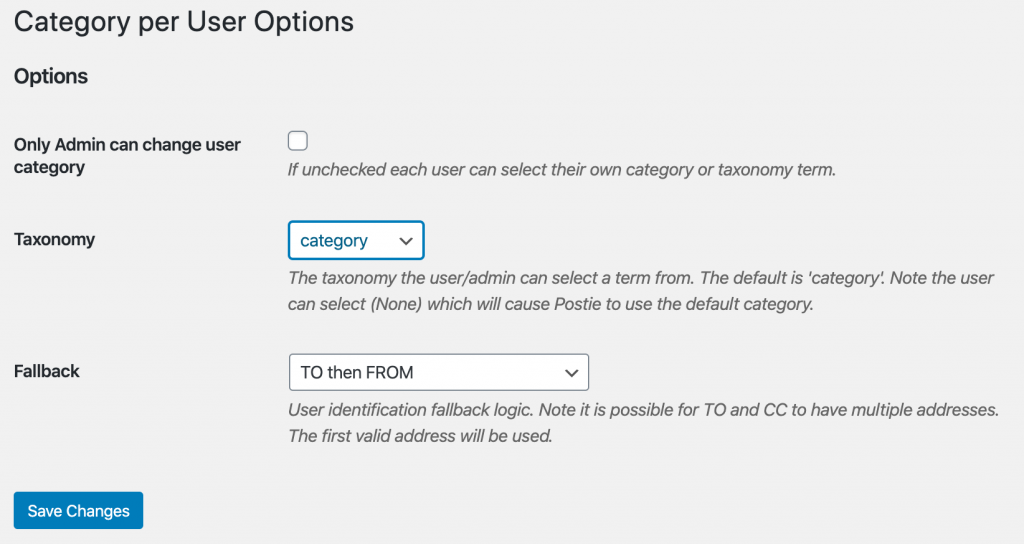
From here you can prevent the user from changing the default category, specify if you want to use categories or a custom taxonomy and specify the fallback logic.
The fallback logic requires a little explanation.
“Only FROM” – this is the default and means that Postie will only use the “from” address to look up the user to find the default category/tags.
“TO then FROM” – this setting will look through the (possibly multiple) “to” addresses and if a valid WordPress user is found then the category specified for that user is used. If a user isn’t found then the “from” user is used.
“CC then TO then FROM” – this setting starts with the (possibly multiple) “cc” addresses and moves on to the “to” then “from” stopping as soon as it finds a valid WordPress user.
“BCC then CC then TO then FROM” – this setting starts with the”bcc” address and moves on to the “cc” addresses then “to” then “from” stopping as soon as it finds a valid WordPress user.
Old Settings
These settings are for CpU versions before 2.0.1 – please do not use these settings use the settings panel above instead. If you have created these constants for a previous version please delete them and use the settings page.
Category Lockdown
You can prevent users from changing their default categories by adding the following line to the wp-config.php file.
define('POSTIE_USERCATEGORY_
Use Taxonomies
You can have Postie use a specific taxonomy rather than the categories by adding the following line to the wp-config.php file.
define('POSTIE_USERCATEGORY_TAXONOMY', 'mytaxonomy');
Multiple Inboxes/Use “TO” Address
Many people want to have their users send emails to various email addresses for different categories. You can accomplish this by having the emails forwarded to a central mailbox that Postie checks and by adding the following line to the wp-config.php file.
define('POSTIE_USERCATEGORY_USETO', true);
Version History
- 3.0.6 – 2020-04-14 – Update Updater Library
- 3.0.5 – 2020-03-19 – Fix crashing error
- 3.0.4 – 2020-03-19 – Support X-Original-To header for BCC
- 3.0.3 – 2017-03-27 – Fix tag parsing issue
- 3.0.2 – 2017-03-25 – Remove warning when default tag is blank
- 3.0.1 – 2017-03-15 – Add tag support, add auto-update support
- 2.1.2 – 2016-07-27 – Fix taxonomy issue.
- 2.1.1 – 2016-05-16 – Add compatibility for Postie 1.8.
- 2.0.1 – 2016-04-21 – Add new settings page for easier configuration. Add fallback logic to work better with user needs.
- 1.0.7 – 2016-03-18 – Add POSTIE_USERCATEGORY_USETO constant. Set to true to use the “TO” address rather than reply-to or from. Useful if forwarding from another account.
- 1.0.6 – 2015-12-02 – Add POSTIE_USERCATEGORY_TAXONOMY constant. Set this to a taxonomy to use it rather than category
- 1.0.5 – 2015-11-17 – Add POSTIE_USERCATEGORY_ADMIN constant. Set to true to prevent users from changing their own default category.
- 1.0.4 – 2015-09.08 – Allow subject line category to override the user category (requires Postie 1.7.8+)
- 1.0.3 – 2015.08.24 – Added fallback to use reply-to if author can’t be found
- 1.0.2 – 2015.07.10 – bug fixes
- 1.0.1 – 2015.04.17 – bug fixes
- 1.0.0 – 2015.04.10 – initial release