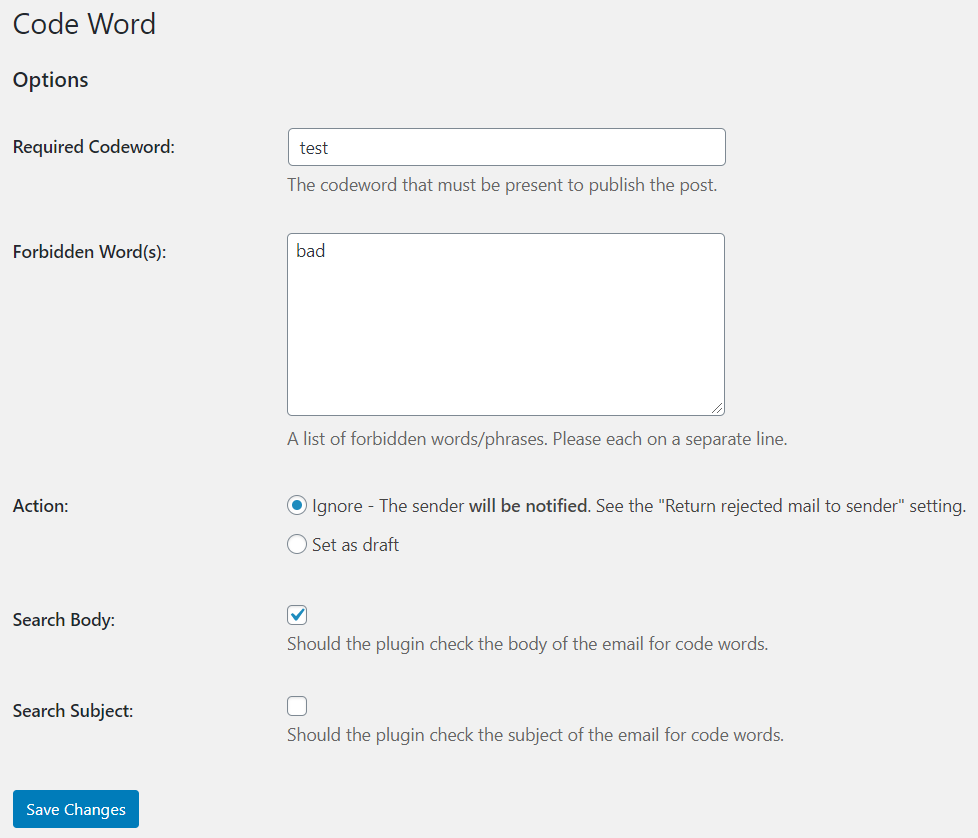This AddOn lets you add some extra control around what gets published by looking at the content for either a required word/phrase or forbidden words/phrases. This provides an additional layer of protection from undesired emails getting published even if they are from an authorized user.
You can specify a required word/phrase that must be present in the email otherwise it won’t be published. You can leave this option blank if you don’t want to require a word/phrase.
You can provide a list of words/phrases of “forbidden” words. If any of these are found then the email isn’t published. This can also be left blank.
The action options let you control what happens if the email isn’t going to be published. If you choose “ignore” and you have the “Return rejected mail to sender” set to Yes then the sender will receive an email letting them know it wasn’t published and why. If you select “draft” the email will be turned into a post, but published in draft status so it won’t show up until you go in and manually publish it.
You can also specify if you want to look in the subject, body or both.