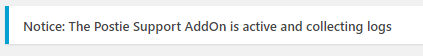Please do not install this plugin unless requested to do so.
If you are trying to troubleshoot on your own you just need to click the “debug” button on the Postie settings page.
If you do install this AddOn please make sure you have started a support thread.
This AddOn will create a “zip” file with copies of the emails processed and the Postie logs and place it in your media library.
Once you have “purchased” the AddOn (don’t worry it is free) download the AddOn and install the AddOn by using the Upload Plugin button on the Add New Plugin page and activate it.
A new menu option is added.
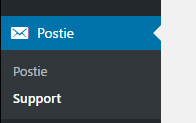
There are 2 settings:
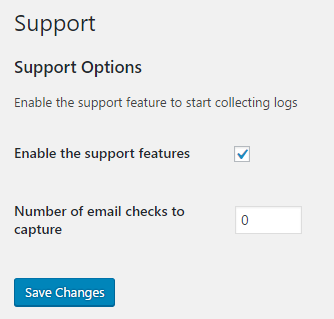
Enable the support features – this turns the feature on and off.
Number of email checks to capture – this limits the number of Postie sessions that will be captured.
Collect the logs
Typically you would check the enable checkbox and set the number to 1 and click save. Setting it to higher that 1 is fine otherwise you will have to come back and set the number for each capture.
Now make sure you have sent a sample email.
Switch back to the main Postie screen and click debug. Although it will still capture the session if initiated via WP-Cron (the normal way).
Once the session is captured all the relevant details will be put in a zip file and saved in your media library. The name will be something like “postie debug log 2017-11-10 10:40:12”
Once you’ve generated the file sent it to help@postieplugin.com and reference the support thread.
If the addon is enabled and number of checks value is greater than 0 you will see the following banner at the top of the page to remind you that logs are being collected.