Due to the fact that some Postie features use the email subject it is possible for conflicts to arise.
For example the subject “Birds // Bees” will end up with a post title of “Bees” because the “//” is used to specify post types and formats. See Override Post Type and Override Post Format. There isn’t much you can do about this unless you control the email subject lines.
Or you have a title like “12-11-2013 Stats for the day” and end up with a title of “122013 Stats for the day” This is because Postie sees “-11-” and assumes you want category 11 for your post. See Override Post Categories.
More commonly you have a title like “Warning: Storm approaching” and end up with a title of “Storm approaching” and a strange category. This is because Postie uses everything before the “:” as a category wildcard. See Override Post Categories.
The following setting in the Message tab can help you control this behavior.
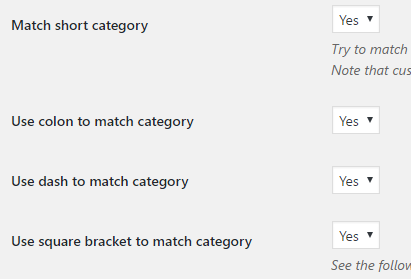
You can turn off the wildcard logic by setting “Match short category” to “No”. This will prevent subjects like “No: We don’t want to” from being matched to the category “Normal”
If you don’t want to set any categories from the subject line set “Use colon to match category”, “Use dash to match category” and “Use square bracket to match category” to No.